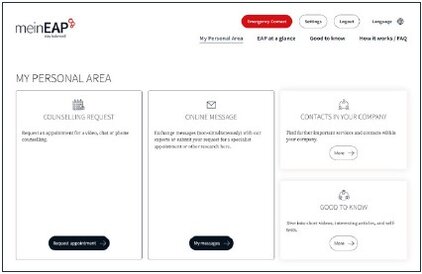Introduction to the new meinEAP

Instructions
The meinEAP page has had a new design and additional functions. Regardless of previous use with the company username and company password, a new personal account must be created in order to use the platform. This process only takes a few minutes.
We will gladly guide you through this process on this page.
Step 1: visit meinEAP Homepage
You can reach us at URL: www.meineap.de.
Don’t be surprised – even if you’ve already used the platform, you’ll have to set up a new account.

Step 2: Registration
At the start of registration you’ll need a company token.
The company token is the same as the password printed on all flyers.
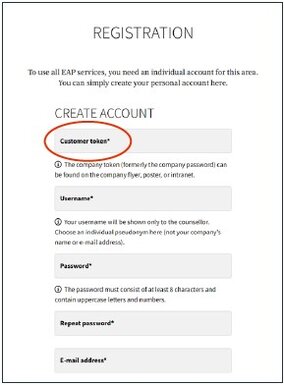
Step 3: Checking the token
After you enter the token the system will check its validity. This will take a moment. Once it has been verified you can select your company under "Company".
If more than one location is listed for your company, you’ll be able to select your location here as well.
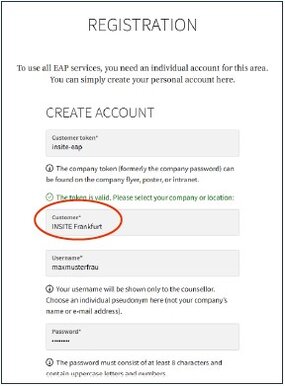
Step 4: Personal information
Now fill in your personal information, plus username, password, and e-mail address. You assign the username. It is not the same as the username on the flyer.
Now click on “Create account”. Next you’ll receive an e-mail, with which you will have to confirm your account.
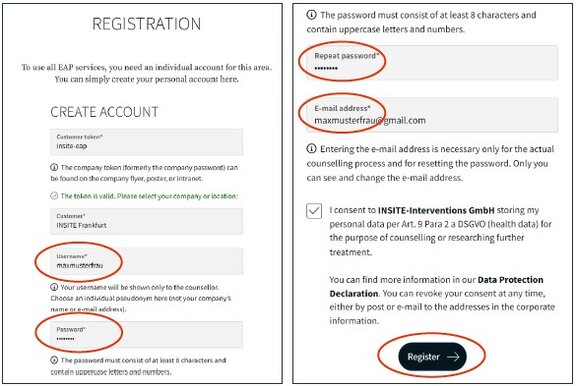
Step 5: Login
Done!
Now you can login with your username and password.
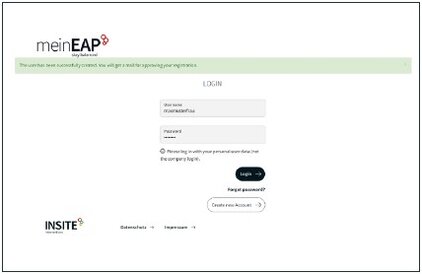
Step 6: Personal area
After logging in you’ll be in your personal area, where you can easily make appointments, register for live discussion, and talk to experts.
By the way, the app also has a new look, and offers all the functions that are also available on our website.